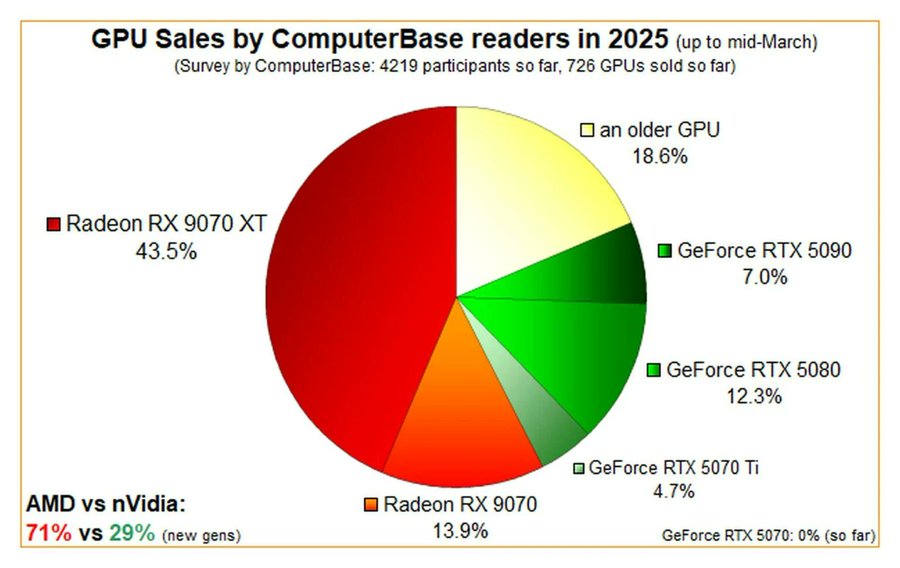Yeah I didn't notice anything worse than the 4090 while playing yesterday. I have a decent amount of fans and a Ryujin II so I'm sure it helps to a degree but I'll probably pull it apart soon and redo the thermal paste. I wanted to yesterday but didn't realize what I had was old. I need to run over to microcenter.
With the new case and new set up, my 5090 runs consistently 10-20 C cooler than my 3080, while everything being very quiet. I'm very happy with it!
@Hostile_18 while I don't like it that much design wise, build and quality wise the Gaming Trio is really good. Cooling solution is awesome, getting 50-67C max during gaming with very low noise.
Performance wise, also a big increase obviously with some curious cases.
@Dreamlord should be interesting for you. Here's a few games and just a random scene per game, compared:
Nothing scientific, averages are just the ballpark in what range it usually ran. 3440x1440
3080 vs 5090
Monster Hunter Wilds
Textures high
DLSS4 Quality, transformer
Running around the base with all the NPCs
Min 33 vs 64
Max 45 vs 75
Average 38-40 vs 65 - 70
Seems to be CPU bound towards max fps. Increasing the settings by enabling DLAA and highest textures had barely any effect on the fps. Meaning I can now play at max settings with DLAA at 60fps, which is awesome. With the 3080, I also had texture streaming issues at high settings, them appearing with a delay. The 5090 is brute forcing it's way through the bad code with the 32GB VRAM.
----
FFXV
DLAA max settings, with the new transformer model injected for great image quality.
Min 40 vs 79
Max 54 vs 112
Average 42-48 vs 95-100
Doubled the performance. The min was more like 85 fps but there was one dip to 79 turning the camera quickly in a busy area. Great result and pristine image.
----
Avatar
Injected transformer model, DLSS quality
Min 33 vs 84
Max 46 vs 151
Avg 37-40 vs 95-105
Looking absolutely crazy, running smoothly. Let's see if I can get unobtanium settings at 60fps.
----
A Plague Tale Requiem
Max but no RT, DLAA transformer
Min 50 vs 78
Max 73 vs 119
Avg 55-65 vs 85-110
Now that's an interesting scene because it's one where you're completely surrounded by rats in a large open space. Meaning it's CPU limited to some extent.
----
Atomic Heart
Max with RT, DLSS Quality, opening scene
Min 19 vs 37
Max 38 vs 69
Avg 31 vs ~50
The magic of Unreal Engine 4 with RT, it's always bad. The min fps happen every time on a specific invisible point, even when running back and forth. The infamous Unreal Engine traversal stutter. Performance is screwed by the bad asset streaming of the engine. Still, the game is playable now while it wasn't with the 3080 often at sub 30. Keep in mind the RT is a post launch phoned in beta test feature.
----
RoboCop
Max DLAA
Min 36 vs 90
Max 61 vs 141
Avg 45-50 vs ~120
Big improvement. The 5090 apparently likes UE5, performance more than doubled. It was a scene in a closed environment without enemies though, just running around with flashbacks happening. The flashbacks caused the fps drops, curiously. So the large drops didn't happen during normal play.
----
Love it, what an upgrade, rocks hard.